ArchLinux安装备忘
写这个的原因。。怎么说。。踩了很多坑。。
现在是这样的
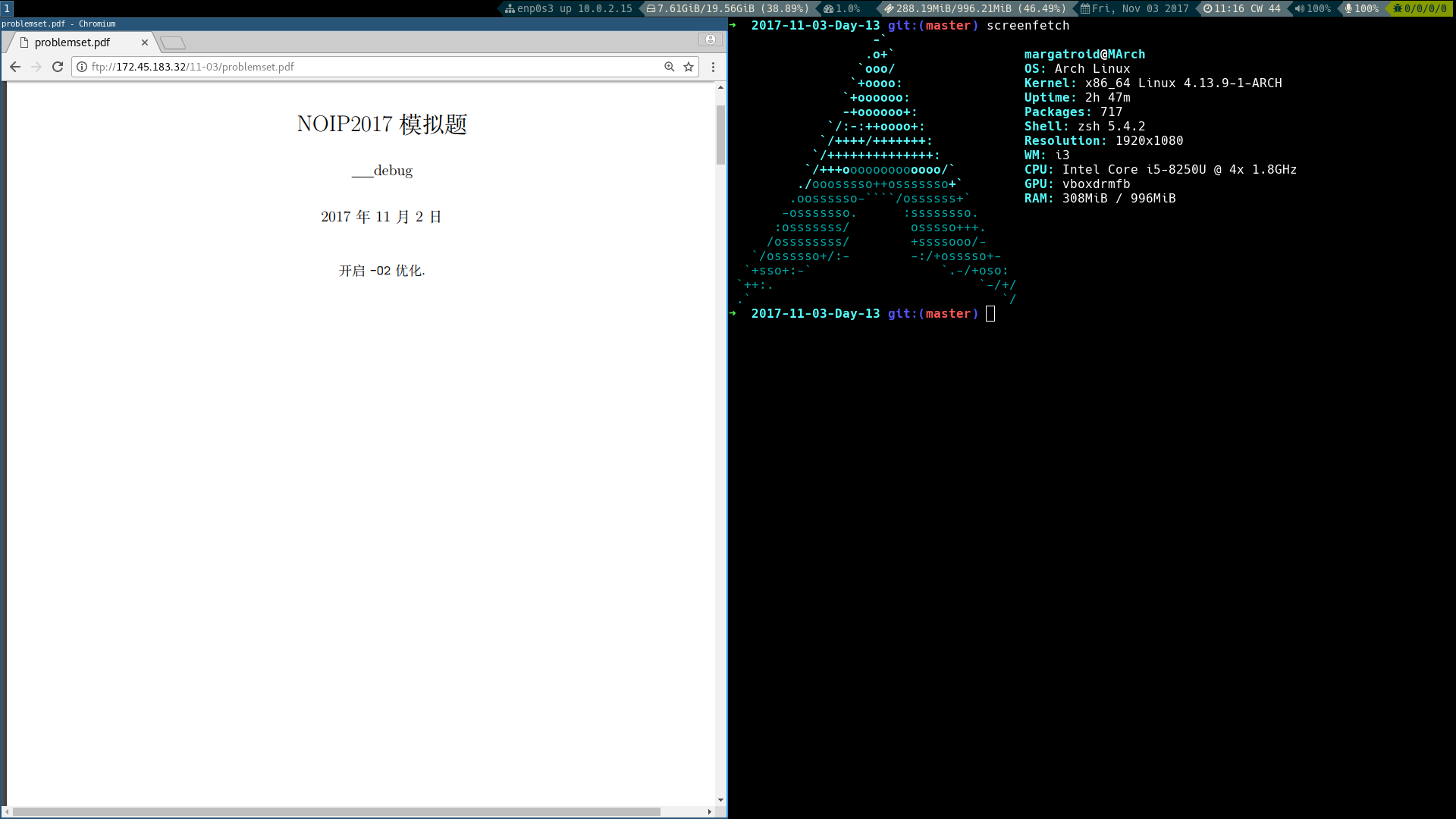
当然是跑在虚拟机上(万一跑在实体机上哪天倒地不起怎么办)
其实官方Wiki已经相当详细了,这里搞这个东西是为了让自己能快速装上。。
internet:
dhcpcd
wifi-menu
time:
timedatectl set-ntp true
fdisk -l
fdisk /dev/sda
mount:
mount /dev/sda2 /mnt
mkdir /mnt/home
mount /dev/sda1 /mnt/home # Your Home
vim /etc/pacman.d/mirrorlist
pacstrap /mnt base base-devel
genfstab -L /mnt /mnt/etc/fstab
cat /mnt/etc/fstab
arch-chroot /mnt
ln -sf /usr/share/zoneinfo/Asia/Shanghai /etc/localtime
hwclock --systohc
pacman -S vim dialog wpa_supplicant ntfs-3g
--------------------------------------------------------------
# change loacle information
vim /etc/locale.gen # set CN, HK, TW, US
locale-gen
vim /etc/locale.conf # add to last "LANG=en_US.UTF-8"
--------------------------------------------------------------
# change host name
vim /etc/hostname # hostname
vim /etc/hosts
# 127.0.0.1 localhost.localdomain localhost
# ::1 localhost.localdomain localhost
# 127.0.1.1 myhostname.localdomain myhostname
passwd
--------------------------------------------------------------
# install grub
pacman -S intel-ucode os-prober grub
grub-install --target=i386-pc /dev/sdx
grub-mkconfig -o /boot/grub/grub.cfg
# if there is "warning failed to connect to lvmetad,falling back to device scanning"
# vim /etc/lvm/lvm.cong set "use_lvmetad = 0"
vim /boot/grub/grub.cfg
# check if grub is well configed
cd /boot
ls
--------------------------------------------------------------
exit
reboot
# WELCOME TO ARCH!
--------------------------------------------------------------
# clone Archi3
sudo pacman -S git
git clone http://github.com/erikdubois/archi3
--------------------------------------------------------------
# add sudo
useradd -m -G wheel [username]
passwd [username]
pacman -S sudo
visudo
# %wheel ALL=(ALL)ALL = %wheel ALL=(ALL)ALL
# just remove the '#'
reboot
--------------------------------------------------------------
# run Archi3's autoinstall
--------------------------------------------------------------
# Vim configs
cd ~
wget http://git.margatroid.xyz/Margatroid/vimrc/raw/master/.vimrc
git clone https://github.com/VundleVim/Vundle.vim.git ~/.vim/bundle/Vundle.vim
# run vim, then run ":PluginInstall"
--------------------------------------------------------------
# i3 configs
git clone https://github.com/tobi-wan-kenobi/bumblebee-status ~/.config/i3
# then add config to i3's config
--------------------------------------------------------------
# install CN fonts
sudo pacman -S adobe-source-hans <Tab
# install useful softwares
sudo pacman -S gcc clang cmake gdb chromium python python-pip
--------------------------------------------------------------
# add AUR & archlinux cn
# just add theses mirrors to your /etc/pacman.conf
modified from kZime’s install guide
navigate_before
NOIP 2017 Day -4
莫反蛇题
navigate_next